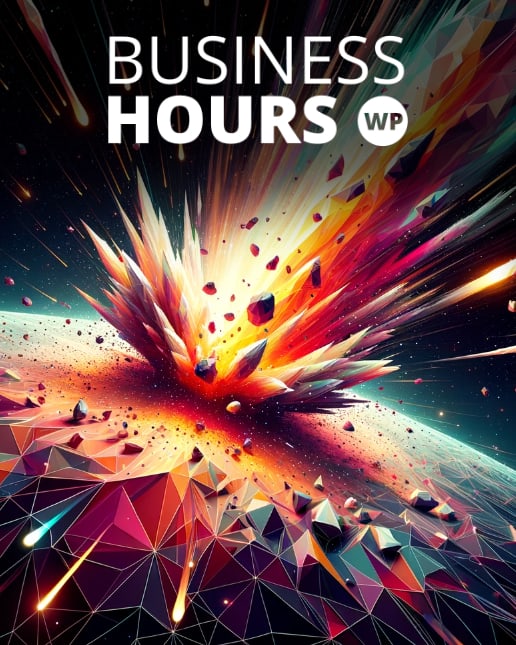
Business Hours WP
Show Content Based on your Business Hours!
Leverage the power of Conditions within Oxygen Builder or Bricks Builder to dynamically showcase your website elements tailored to your business hours, holidays, and special events.
Features
Show Content based on your Business Hours.
Setup your regular Weekdays and your Business Hours. Automatically show some Business Hour Indicator on your Website - just build an Element and use the Business Hour WP Condition to show it based on your Business Hours!
Setup your own exceptions.
Holidays? Maintenance? Seasonal Closures? Renovations? Emergency Repairs? Staff Illness? Natural Disasters? Government Mandates? Inventory Restocking? ... With WP Code Craft, you're well-prepared.
Conditions for any Element you want!
Use the amazing Condition feature inside your favorite Builder and display Elements of your Website based on your Business Opening Hours! Any Element - no matter what.
Setup and Forget.
Set up your weekly schedule just once and configure as many exceptions as you need, spanning across multiple years. Once you've done it, you can simply set it and forget it.
Available for Oxygen Builder and Brick.
This functionality adds an incredible Condition feature to Oxygen Builder or Bricks Builder, two of the best WordPress site builders on the market.
